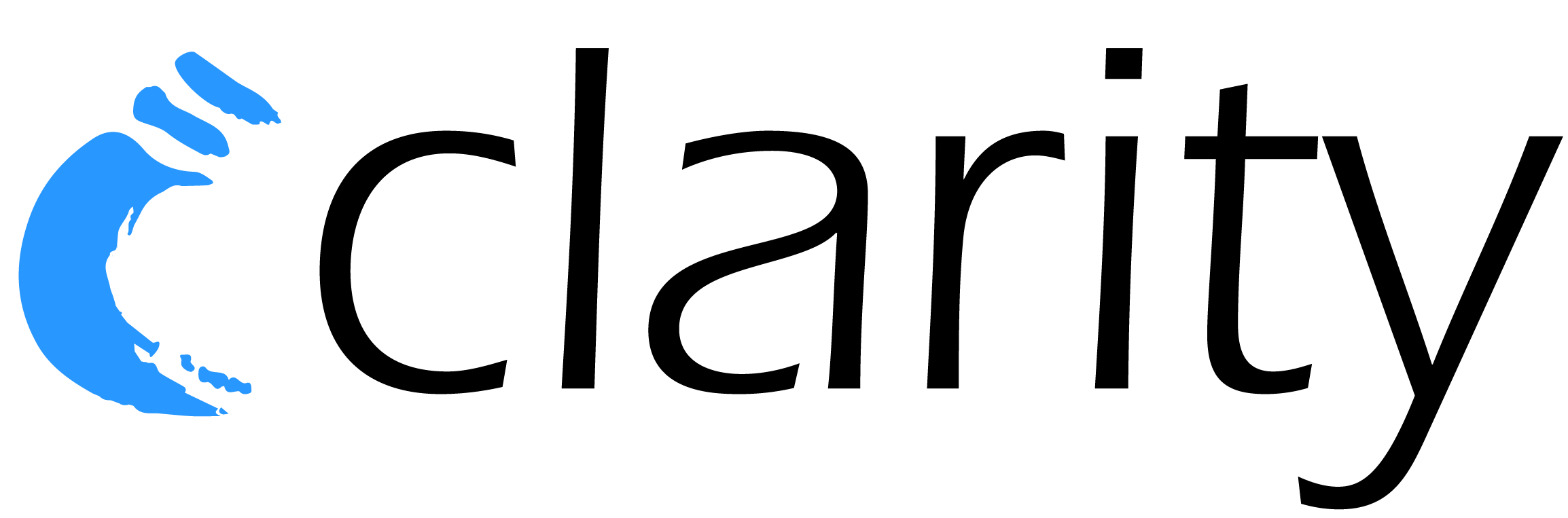Course outline
Lesson 1: Planning your project
Purpose/ IntroductionOnce your Clarity devices have been calibrated, they are ready to be deployed into the field. This Planning for Deployment Course has been designed to guide you through the basics of sensor network design and provide you with specific siting considerations. Our ultimate goal is for you to feel fully confident in designing your network to achieve your project goals successfully.
By the end of this lesson you'll be able to:
- Understand your monitoring goals
- Outline your project resources
Discuss your project goals
- What are your air quality concerns? Are there any specific sources your project is concerned about?
- What geographic area does your project cover?
- What do you already know about these air quality concerns?
- What is not known about the situation that you want to understand? What potential causes could there be?
- What are your desired outcomes from monitoring?
- What are your pollutants of interest?
- Where are the nearest reference instruments, and do they also your pollutants of interest? (Visit our Collocation Course for assistance identifying a reference site.)
Confirm your project partners
Identifying your project partnerships, or stakeholders can further help you determine where you install your air quality monitoring devices.- Who is impacted by the air quality concerns you are monitoring? How will you share your project findings? Consider connecting with community groups to help inform your monitoring locations and assist with disseminating information.
- Who else will you share your project findings with? Seeking input from your local air quality agency, university academics, and environmental consultants can provide valuable insight into monitoring locations. Additionally, they may be able to offer support with data analysis and interpretation.
- Are there other nearby projects using low-cost sensors to measure these pollutants? Use resources like EPA’s Fire and Smoke Map and Clarity’s OpenMap to identify local sites publicly sharing their air quality data. Additionally, refer to your local air monitoring or environmental protection agency’s website for information on their monitoring efforts. If monitoring is already prevalent in your area, consider working with these partners to identify gaps and reduce duplicative monitoring.
Determine when you plan to take measurements
- What time resolution do you need?
- Are you monitoring very rapid challenges in pollutant concentrations, such as emissions patterns near roadways? A high sampling frequency may be better suited for your project, especially if paired with a Clarity Wind Module to develop wind and pollution roses.
- The solar-powered Clarity Node-S device's default sampling frequency is approximately ~15 minutes to optimize for air pollution data points and continued operation of the device on solar. The highest frequency is approximately 2-5 minutes but can impact the battery during cloudy conditions. Email your Environmental Project Manager or support@clarity.io to adjust your sampling frequency.
- How long do you plan to take measurements?
- Are you capturing specific events or behaviors (e.g., idling at schools during the academic year or wildfire season)?
- Are you assessing a policy intervention? If so, monitor before and after the intervention is implemented.
- Are you assessing health impacts or other long-term trends?
Determine your project resources
- What resources are available to help you address your issue? And more specifically, what is your budget for air quality devices?
- Consider purchasing a spare device or two to have on hand to replace any malfunctioning ones quickly. Devices with active subscriptions can be replaced by contacting Support@Clarity.io or your assigned Clarity Project Manager.
- Consider reserving funds to expand data collection as the project progresses.
- Determine whether you will need to hire someone to help you install the devices.