How do I collocate my Clarity device with a reference monitor?
What you need to know for testing accuracy or conducting a Custom Collocation-Based Calibration by deploying your Clarity Devices next to a reference monitor.
Step 1. Select a collocation site
To quantify performance of Clarity devices, or to perform a Customer Collocation-Based Calibration, you will need to place Clarity devices next to a trusted reference monitor for a period of time.
When selecting your reference monitor, below are the requirements and considerations:
- The reference site operated and regularly maintained according to government standards.
- The reference site provides hourly PM2.5 and/or NO₂ measurements that you can access and share with the Clarity team.
Note: The Clarity team will require reference data to perform remote calibration. - You can collocate the Clarity device for at least 4 weeks continuously. This is to ensure a range of environmental conditions and concentrations will be captured during the evaluation.
- The reference site is representative of the conditions under which you will be using the Clarity device. Ideally, the reference site would be located near the project site with a similar pollutant composition, environmental conditions, and distance from roadside.
- The reference site reports concentrations that provide sufficient variability in PM2.5 and NO₂ that allow for proper remote calibration and evaluation of performance.
Note: If the concentrations are low, an extension of 2 weeks for the collocation may be required. A site with very low concentrations also produces a poor calibration model as indicative sensors (and reference monitors) generally have higher relative errors in the lower concentration ranges. - Ensure the site has good cellular connection and solar irradiation if operating the Clarity device(s) on solar power.
- Make sure that the following requirements can be met at the selected collocation site, depending on the pollutant you are planning to monitor:
PM2.5
NO2
Collocation Duration
Minimum 4 weeks
Minimum 4 weeks
Number of devices collocated
At least 3 Nodes (if your project has less than 3, collocate all Nodes)
All Nodes
Reference Data Resolution
Hourly or sub-hourly data
Hourly or sub-hourly data
Reference Data Concentrations
At least one daily (24h) average greater than 25 µg/m3
At least one daily (24h) average greater than 15 ppb
Requirements for Environmental Conditions
Reference site is in a location with similar environmental conditions (temperature and relative humidity) as the final deployment sites
Must collocate during a month with representative temperature and humidity ranges
Source Conditions
Reference site is in a location with similar pollution sources as the final deployment sites
Step 2. Install the Clarity device(s) at selected collocation site
- Deploy the Clarity device(s) according to Clarity’s Deployment instructions.
- Ideally, the Clarity device will be installed alongside the reference monitor, as near the reference inlet as possible, but within 10m of the reference station is acceptable. Here are guidelines developed by the USEPA for collocation testing, from Table 2-3 in the "Performance Testing Protocols, Metrics, and Target Values for Fine Particulate matter Air Sensors" guide.
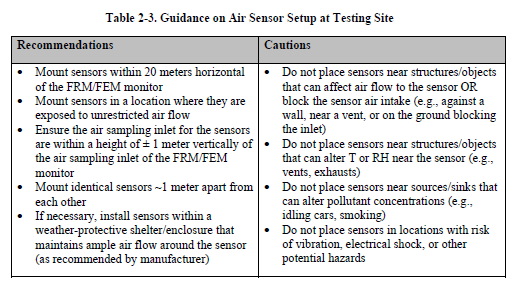
Figure 1. Examples of Clarity’s collocations with reference monitors or at reference sites
Step 3. Send Clarity team the collocation information
- Notify the Clarity team of the following information if Clarity will be conducting the analyses:
- Date and time the device(s) are installed
- Reference site name, and
- How the data will be provided to Clarity (e.g., API, .csv files, etc.) if not available via open access data
- If you will be conducting the analyses instead, here is a guide the USEPA developed for sensor evaluation and collocation.
- If the reference data are public available and are being collected by Clarity, you can compare the Clarity data to the reference directly in the Clarity Dashboard. Learn more here.
