How do I check when my Clarity Sensing-as-a-Service data licenses expire and need to renew?
Log into your account on Clarity Dashboard and navigate to the Organization tab on the left panel and click on Resources.
In the Resources view, you will see the number of Datasources with valid and expired subscriptions. Scroll down for more details on your Datasources, including the device IDs, data subscription status, and the license expiration date.
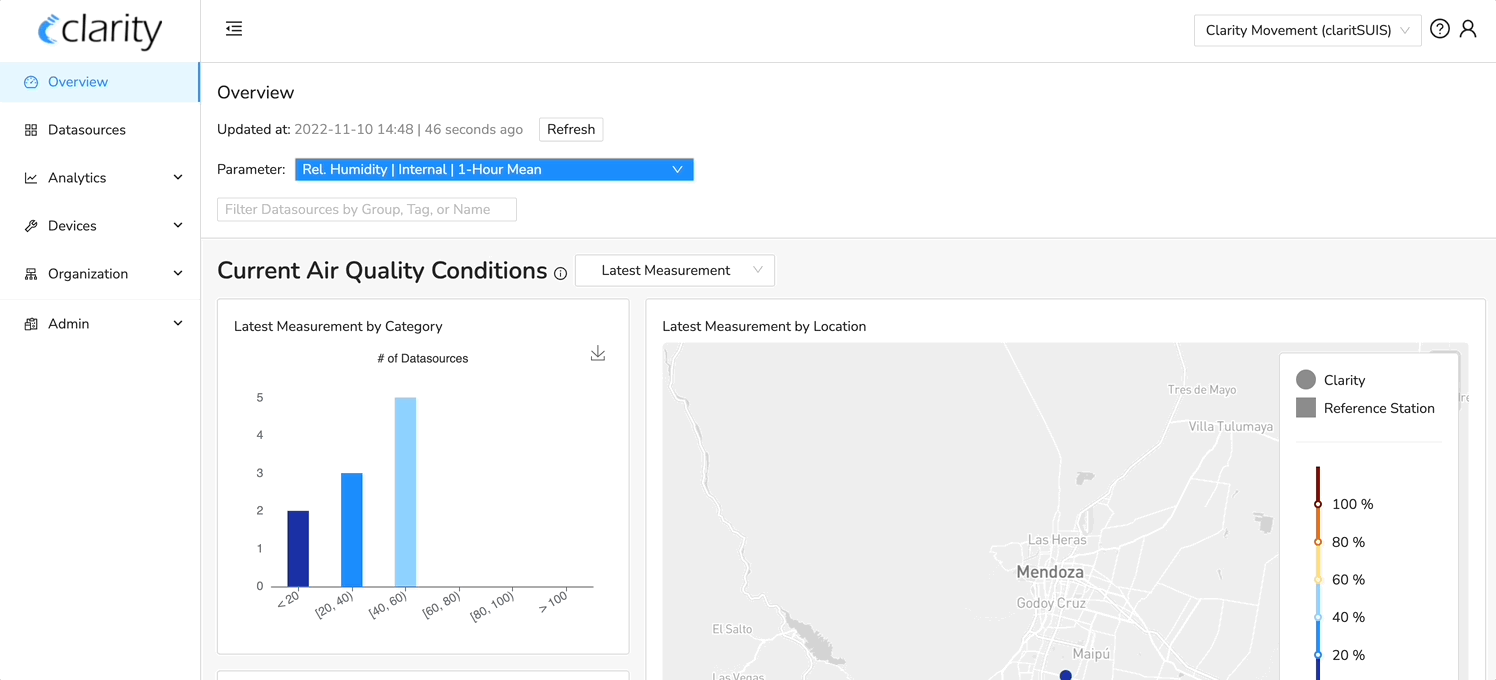
As a reminder, from the time your data licenses expire onwards, you will no longer be able to access newly acquired data on the Dashboard or using our API. You will preserve access to historical data collected while your data licenses were active.
If you which extend or renew, please contact us at support@clarity.io.
