What steps should I follow to clean the Node-S airways if it reports unusually high or erratic PM2.5 values?
Note: Please use compressed air according to bottle instructions. Do not spray longer than what is recommended on the bottle. Never spray compressed air upside down.
This is usually only needed if the device has erratic or unusually high PM2.5 readings. Please contact Clarity Support if you have any questions.
Equipment needed:
- Small flashlight
- Adjustable wrench
- Wire
- Compressed air
- Unplug the solar cable or the power adapter cable from the body of the device to turn off the device.
- Identify the air inlet cover on the Clarity device - the knob that is closer to the power connecter.
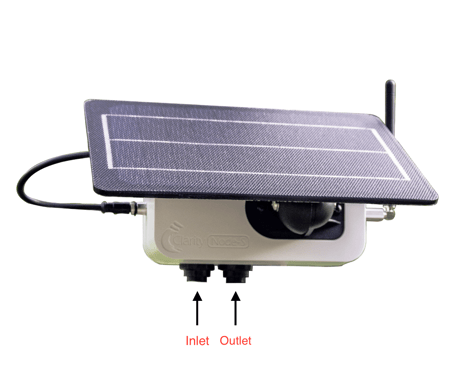
- Remove the black cap using an adjustable wrench.
- Using the flashlight, identify the slits of the fan in the metal chassis inside the inlet.
- Use the wire to insert between the slits of the fan. This ensures the fan will not spin freely.
- Once the fan is secure, blow compressed air into each of the slits to clear any obstructions. Repeat as necessary. Note: Do not spray longer than the length of time recommended on the compressed air can instructions.
- Reattach & and secure the inlet cover.
- Reconnect the solar cable or power adapter cable to the body of the device.
- Confirm that the device restarts and uploads data.
- Check to see if the erratic PM2.5 data issue is fixed. If not, please reach out to Clarity support and we can help you with next steps.
- You should expect to see improvements in next 1-2 datapoints.
- To check for these changes, go to the Explore tab to view highest resolution data.
