Checking Node-S and Accessory Module compatibility on Dashboard
How to find the type, number and IDs of Modules that are compatible with any given Node-S.
Modules connected with incompatible Nodes will not upload data.
As new firmware versions are released, some accessory modules may not be compatible with older versions of the Node-S. To help manage your inventory of Clarity Node-S devices and modules, the Clarity Dashboard allows you to easily check which modules are compatible with your Nodes. Here’s how to verify compatibility before pairing your Node-S with a module.
Steps to Check Compatibility:
- Login to the Clarity Dashboard.
- Navigate to Devices > Nodes on the left panel.
- If the device you’re pairing is already configured:
- Select the Device ID from the “Configured Nodes” table.
- From the Actions dropdown, choose View Compatible Modules.

- If the device is not yet configured:
- In the “Inventory” table, find the device ID of the Node-S you want to pair.
- Click Compatible Modules next to the device ID.

Once you complete these steps, a popup will appear showing the count and list of compatible Module IDs for the selected Node-S. This list is split between modules that are already paired and those available in your inventory.
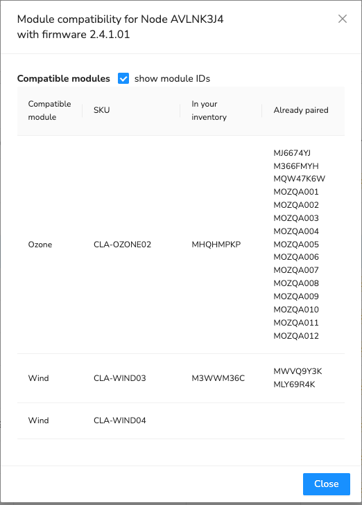
By following these steps, you can ensure that you’re pairing your Node-S with the right Module, avoiding potential compatibility issues.
