Finding Your API Key on Dashboard
How to access your personal API key on Clarity Dashboard.
Note: if you are going beyond advanced data analysis and working with our API on an automation or integration project, it might be a good idea to set up an Application instead of using your personal API key. Applications can be managed by Org Admins and can remain active even if a user is removed from the Organization. Details on how to set up an Application and obtaining an Application API key can be found here.
To locate your personal API Key:
- Log into your Clarity Dashboard.
- Click on the person icon in the top right corner to open your user profile.
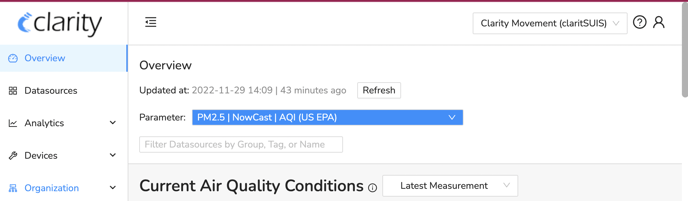
- Your API Keys can be found under "Your Account"
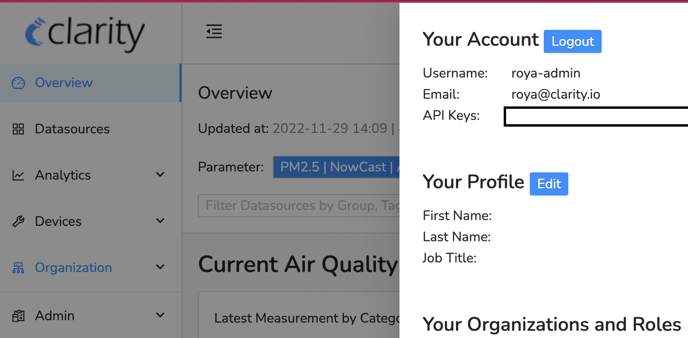
- With your API key, you can now programmatically access your Clarity data, perform advanced analyses and integrate it with other information on existing or third party platforms!
Please refer to the API Documentation Guide for more details on how to programmatically access your data.
